Random Noise Speed:
An easy to follow steps on how to convert the default dull random speed into a more interesting random noise pattern.
Max file scene Download

1- The first thing you wanna do is to create a simple flow emitting particles of a plane with slow speed pointing downwards, it's so important to have an initial speed since we are going to multiply it in the next step with a noise pattern.

2- Second we will add a data operator (the brain of this tutorial) and inside it we will begin by adding three (Standard Input nodes) the first one is the speed (which will read the speed operator we added outside), the second one is Position Vector (it's important since the noise will be driven by the particles position ) and third is the New In Event (which will force our flow to only evaluate at particle's age of zero in the event).
Next would be the (Random node) inside it we will choose Turbulence V as a distribution and will set the Particle Position and New In Event as inputs, normally this node will give us a random number between 0 and 1 unless we increased the strength parameter beyond 1, so we will take this result and multiply it with the initial speed using a Function node.
Lastly the Multiplication result will be fed to a Standard Output set to Speed Magnitude.

3- Now we are done and you we end up with much better result than using the normal variation speed parameter, but this is a data operator we can do magic with it. A useful thing to add when it comes to noise is three things:
- Vector offset, so we can slide the noise pattern over particles.
- Speed offset, remember that the noise output starts by 0 let's say we wanna control this and make start by a number of our choice.
- Pow option, this will work like gamma curve over the noise result. If we raised the noise output to the power of 2 or 3 then most of the particles will have a noise value close to zero and less particles will have a value of one and so on.
- Vector offset is done by using a Vector and a Function Node. To the right you can see I used Float Triplet in the vector and the Function was set to Addition. Now when you increase one of the vector x,y,z parameters you will see the noise slides beautifully over the particles.

- Speed offset is just a simple addition function between the noise result and a float scalar.
Same for the pow, a Pow function and a scalar, as you can see to the right.
Below an example of using a pow of 3 and below it a pow of 0.5 in addition to speed offset of 0.5 as you can see there is no zero speed.


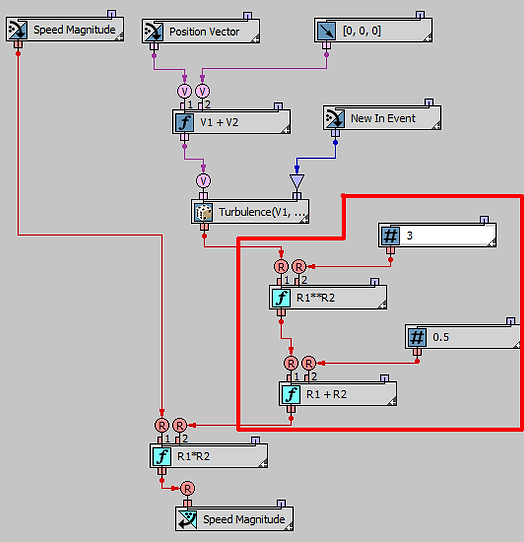
I really enjoyed writting this tutorial, I'm looking forwards for your feedback.
Regards
Alaa Alnahlawi.